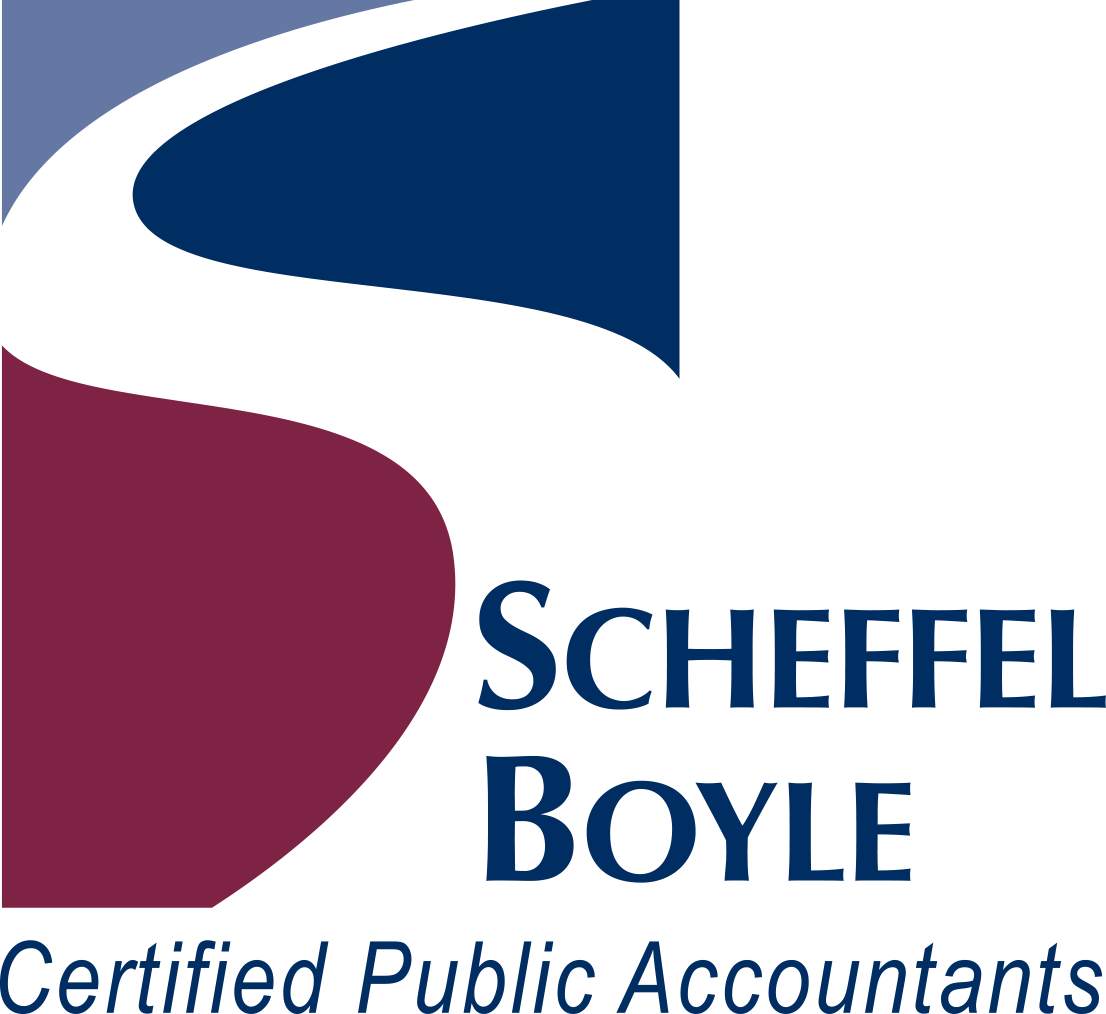How to Check the Status of Your Stimulus Check
Stimulus checks have begun hitting bank accounts. While some taxpayers may have breathed a sigh of relief after checking their accounts this week, others may be left wondering where their payment is. The IRS has set up an online system taxpayers can use to check the status of their payment, if it will be mailed or direct deposited (and to where), and update banking information to receive the payment.
Click here to visit the IRS Get My Payment Portal.
Checking the Status of your Payment
In order to see when and how you will receive your stimulus payment, you will need the following information from your most recent tax filings:
- the primary filer’s social security number
- Date of birth
- Street address
- Zip code
Bank Account Information
Per the IRS website, “Get My Payment” can be used for taxpayers who did not use direct deposit on their last tax return to receive a refund, or when their direct deposit information was inaccurate and resulted in a refund check, and will be able to provide that information and speed their payment with a deposit into their bank account. “Get My Payment” cannot update direct deposit bank account information after an Economic Impact Payment has been scheduled for delivery. To help protect against potential fraud, the IRS tool also does not allow people to change direct deposit bank account information already on file with the IRS.
You will need the following information from your most recent tax filings:
- All of the information listed above
- Adjusted Gross Income
- Balance due or refund amount
- Bank routing number
- Bank account number
If you’re unsure if you will receive a stimulus payment, please see our article linked here regarding who is eligible to receive these payments and in what amount.
We are always here to help. Our team is closely monitoring updates as they are announced and will do our best to keep you informed. Please reach out to your dedicated Scheffel Boyle team member with questions.